I am continually impressed with HostGator’s web hosting and support, and today I’d like to share how they helped me set up a domain name redirect for my client who is on their most basic Hatchling Plan.
My client, 7 Day Vending, a provider of Vending Machine Services in Tucson, AZ, registered the “7dayvending.com” domain name for their new website. Because we realized there’s a good chance people will type in “sevendayvending.com” into their web browser, we decided it would be important to register this domain name as well and redirect it. This way, no matter how the end-user types in the address, they’ll get to the correct location.
With HostGator, if you have a Baby or other higher-level hosting plan, you can park your second domain name and manage the redirect yourself using cPanel. With a Hatchling plan, which is ultra-affordable and otherwise provides everything you’ll need for a basic website setup, you can’t park or add-on other domains. Uh oh!
How to Redirect a Domain Name if You’re on the Hatchling Plan
Now, as I have my own reseller setup, I thought to point the domain there and manage the redirect myself, but before doing so I figured I’d give HostGator support a try — they’ve always been helpful in the past. Unsurprisingly, they were helpful today. While the support specialist James indeed clarified that I couldn’t manage the domain redirection myself without upgrading to a Baby plan, he offered to set up the redirect on a registrar level. Done.
If you’re on a Hatcling Plan with HostGator and you want to redirect a secondary domain, all you have to do is ask! You’ll incur no new charges and you’ll have your redirect working in no time. Thanks, HostGator.
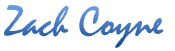

 Zachary Coyne is a freelance website designer and developer in Tucson, Arizona. Zach has been designing, developing, fixing and updating websites for the better part of a decade. He enjoys helping people learn how to fix and update their websites, and offers one on one
Zachary Coyne is a freelance website designer and developer in Tucson, Arizona. Zach has been designing, developing, fixing and updating websites for the better part of a decade. He enjoys helping people learn how to fix and update their websites, and offers one on one
2 Comments