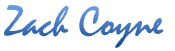Website Help
How to Redirect a HostGator Domain Name with the Hatchling Plan
I am continually impressed with HostGator’s web hosting and support, and today I’d like to share how they helped me set up a domain name redirect for my client who is on their most basic Hatchling Plan.
How to Create a Backup of Your Website
When someone calls me for website help, one of the first questions I ask is: do you have a backup of your website? Creating a backup of your website takes only a few minutes of your time, and can ensure that should your break or disappear altogether, it can be back up and running in […]
How to Resize an Image on Your Website Properly
All websites feature a combination of text and images. With all of the do-it-yourself website builders available, more and more people are taking to creating their own websites. This is great, but far too often people size their images incorrectly, which can cause slow loading times, grainy or distorted images. Let’s look at the right […]
How to Edit a Page on Your Website
So, you’re ready to take a stab at editing your website yourself, but you’re not sure how to do it. Making basic updates to your web pages is something you can do yourself with a little patience and the right approach. Let’s take a look at how to go about the task of updating your […]
How to Add an Image to Your Website
Almost every website features a combination of text and images. Adding images to your web page is a pretty easy process, whether you’re coding your web page by hand or using a website builder. Learning the right way to embed images in your web page takes only a few minutes and will ensure your images […]
How to Add Hyperlinks to Your Website
While a web page is a single web document, a website is a collection of web pages, interconnected using what are known as hyperlinks. We’ve all seen links on a website, and you can add links to your web pages to connect them to the rest of your website. Adding links is relatively easy, whether […]
How to Add a New E-mail Address in cPanel
Almost any time you build a new website, chances are you’ll want to create an e-mail address as well. For example, if your website address is http://www.yourwebsitename.com, you’ll probably want to create an info@yourwebsitename.com e-mail address, or something similar. Adding a new e-mail address is easy, and all you’ve got to do is log in […]
How to Edit Your Website Without Breaking It
Accidentally breaking your website while trying to work on it can be a very frustrating experience. Hours can be lost trying to figure out what happened and how to fix it. The following are a few simple strategies that can help you avoid breaking your website in the first place, and make it easier to […]
The Basic Parts of a Web Page (head, title, body, etc)
Most website design novices determine whether or not they’ve set up a web page correctly by how it appears in their web browser. This is natural, however, often times incorrect tags are used (or missing), which leads to poor web page performance. Understanding the basic parts of a web page can give you much more […]
How to Upload Files to Your Website (Using FTP)
If you want to create or update your own website, one of the first things you’ll need to know how to do is upload files to your server. The good news is that it’s pretty simple to do, and once you’re all set up it won’t be significantly different than moving files around on your […]